
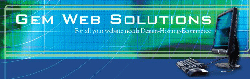

|
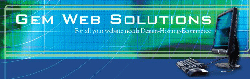 |
|||||||||||||||||||||||||||||||||||||||||||||||||||||||||||||||||||||||||||||||||||||||||||||||||
|
|
Upgrading CMS BuilderGenerally, upgrading is a simple matter of uploading all the files that have been updated from the previous version.VERY IMPORTANT! You must backup before upgrading. At a minimum, we recommend backing up your /css/, /data/, and /uploads/ directories and your MySQL database. If you do not know how to backup your MySQL data, contact your web host for assistance. Upgrading to latest versionTo upgrade to the latest version, make the following changes to your [cmsAdmin] folder (the folder on your website where you originally installed the software): 1) Make sure these files and directories are writable:
/[cmsAdmin]/data/schemaPresets/*.* (all files) /[cmsAdmin]/uploads/ (directory only) /[cmsAdmin]/uploads/thumb/ (directory only - create directory if needed) /[cmsAdmin]/uploads/thumb2/ (directory only - create directory if needed) /[cmsAdmin]/uploads/thumb3/ (directory only - create directory if needed) /[cmsAdmin]/uploads/thumb4/ (directory only - create directory if needed) 2) Upload these files:
/[cmsAdmin]/data/schema/*.* /[cmsAdmin]/data/schemaPresets/*.* /[cmsAdmin]/css/*.* /[cmsAdmin]/images/*.* /[cmsAdmin]/lib/*.* /[cmsAdmin]/tinymce3/*.* 3) Delete these folders and their contents (if they exist):
/[cmsAdmin]/tinyMCE/ |
||||||||||||||||||||||||||||||||||||||||||||||||||||||||||||||||||||||||||||||||||||||||||||||||||||
|
|||||||||||||||||||||||||||||||||||||||||||||||||||||||||||||||||||||||||||||||||||||||||||||||||||||